The SCANeR studio Essential package is the minimal SCANeR studio configuration for all users.
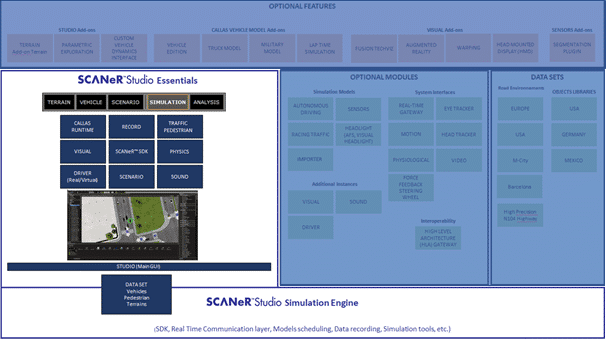
It includes all SCANeR studio modes (Terrain, Vehicle, Scenario, Simulation and Analysis) and all essential modules for starting up automotive simulation (Realtime and non-Realtime):
|
Feature |
Module(s) |
Description |
|
CALLAS Runtime |
MODELHANDLER + Callas Runtime |
Handles the vehicle dynamics model at runtime. Includes runtime of Callas advanced vehicle dynamics model. |
|
RECORD |
RECORD RECORDNRT |
Records SCANeR studio network messages during simulation. |
|
TRAFFIC & PEDESTRIAN |
TRAFFIC WALKERTRAFFIC TRAFFICTOOLS |
Vehicle and pedestrian traffic models |
|
VISUAL |
VISUAL |
Module for visual rendering |
|
SCANeR SDK |
APIs and samples |
Software Development Kit to develop custom and modules to extend or customize the simulation or interface with third parties |
|
PHYSICS |
PHYSICS |
Module to compute collisions and object behaviors |
|
DRIVER |
DRIVER HANDLER with plugins: VirtualDriver & HumanDriver |
Module to manage Driver plugins. Included plugins: VirtualDriver for automatic control of of the vehicle and HumanDriver to connect driving interfaces |
|
SOUND |
SOUND |
Module for sound rendering |
|
SCENARIO |
SCENARIO |
Execution of the scripts. |
|
SCENARIO IMPORTER |
SCENARIO IMPORTER |
Tool to create scenario from sensor output recorded during real driving. |
|
SCENARIO GENERATION |
SCENARIO GENERATOR TERRAIN GENERATOR |
Tools for scenario & terrain generation in batch mode. |
|
WARPING PLUGINS |
VISUAL plugins |
Plugins to interface external blending and warping systems with the VISUAL module. Supports Amateras, DomeProjection, Scalable Display and Vioso |
|
TOOLS |
OFFLINE SCHEDULER |
Precisely controls the execution of modules in a non-realtime execution. |
|
CAMERA MANAGER |
Manages different points of view in the VISUAL module. |
|
|
COCKPIT MANAGER |
Manages different cockpits displayed in the VISUAL module. |
|
|
CONTROLPAD DESIGNER |
Creates and edit a user interface with which the user can monitor and control a simulation (compatible with touchpad screen). |
|
|
CONTROLPAD VIEWER |
Displays a read only control pad. |
|
|
CUSTOM VEHICLE IO |
Allows display and modifications of vehicle dynamics model custom inputs and outputs. |
|
|
DASHBOARD |
Emulates a vehicle dashboard. |
|
|
GHOST |
Generates ghost vehicle able to replay a previously recorded drive during the current drive. |
|
|
GPS SENSOR |
Simulates a GPS sensor. |
|
|
INTERCOM |
Enables the instructor(s) and the subject to speak to one another before and during the simulation session. |
|
|
PHYSICS |
Handles 3D collisions and physics behavior of simulation objects. |
|
|
REPLAY GUI |
Replays movements of a motion platform. |
|
|
SAFETY |
Ensures the motion system safety strategy (dynamic simulators only). |
|
|
SOUND |
Generates synthetic sound environment. |
|
|
TIMEMARKER |
Enables the user to add bookmarks (named time markers) at different moments of the simulation. |
|
|
VENRECORDER |
Records all VEN messages exchanged during a simulation. |
|
|
|
FMIHANDLER |
Module to interfaces FMUs (Functionnal Mockup Interface) models with the simulation |
