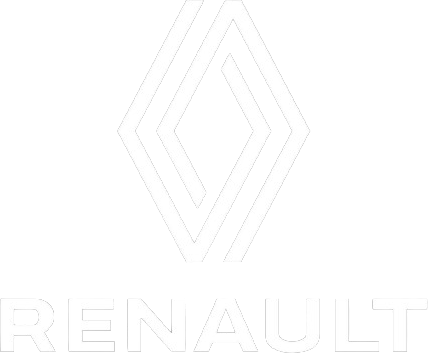Our Massive Simulation Pack is designed specifically for teams responsible for large-scale ADAS system validation.


SCANeR explore includes innovative features to create and execute test plans based on scenario generation and multi-parameter exploration for massive simulation.
SCANeR explore is able to produce all defined parameters sets and then generate all scenarios based on these parameters.
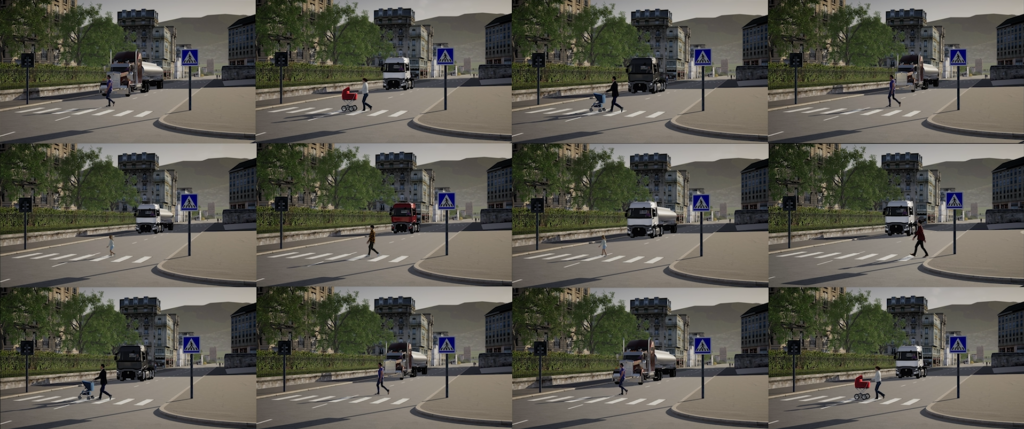

It allows to manage the generation and execution of the test plan as well as the extraction of results from the records. This allows for example to automate part of the execution of SCANeR scenarios.
Once the test plan is executed, the plug-in will generate a report that will be used to analyze if the system evaluated in the test plan has met or not your success criteria.
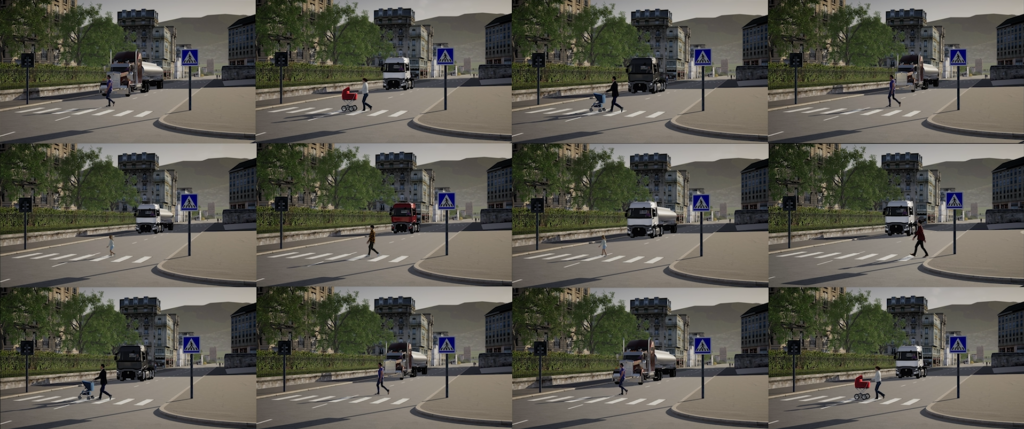

SCANeR compute is one of the tools at the heart of how massive simulation works with SCANeR. It is a specific version of SCANeR studio dedicated to massive simulation.
Easily deployable, SCANeR compute will run on all classic operating systems and on local machines.
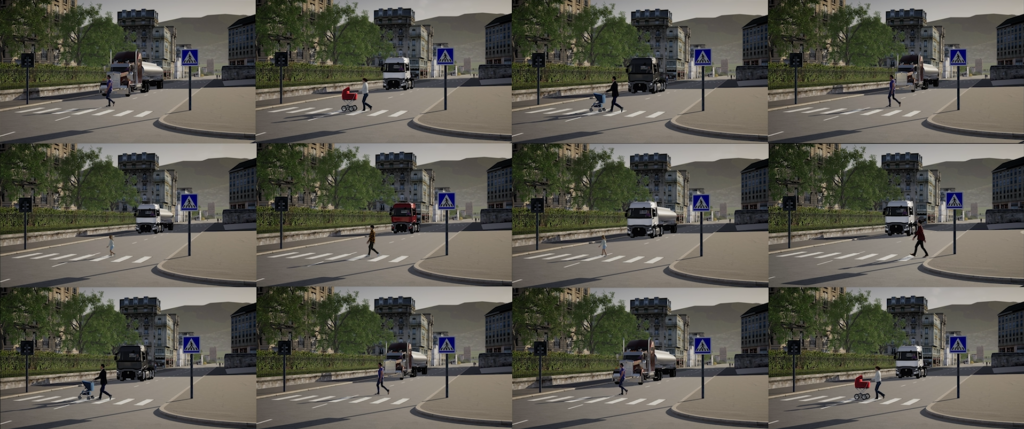

For example, 8 instances of SCANeR compute can be used to simulate an entire repertoire of scenarios in parallel, each scenario being automatically distributed to the SCANeR compute instances used.
SCANeR batchtool is a command line tool allowing to perform simple operations related to SCANeR.
For more information on the different functions available and their use, open a shell in the SCANeR bin directory and type: SCANeRBatchTool.exe -help

By employing extensive simulation, you can conduct continuous testing throughout the development stages of your vehicle, equipment, or system. For autonomous system development, you can cover millions of virtual kilometers to analyze and verify their responses across an endless array of scenarios, all within a few days, thanks to the execution of large-scale tests and parallel processes, ensuring the safety validation of your equipment effectively.