The Foundation pack has been designed to provide all the components and features needed to get started with SCANeR studio. As it is the only pack containing the software, it has to be purchased before considering other packs.


Create environments such as road networks and their surroundings for your scenarios.


Enjoy tools that allows interfacing SCANeR driving simulation with external vehicle dynamics models such as CarRealTime, Carsim, AMEsim or others.
Design your own scenarios.


The SCANeR environment has the tools to monitor and analyze your simulations.
Analyze recorded data synchronously with 3D views and videos
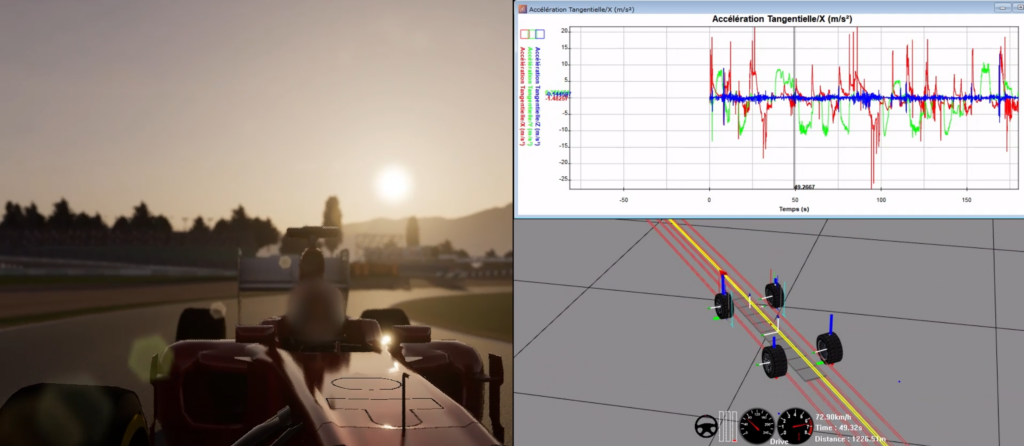

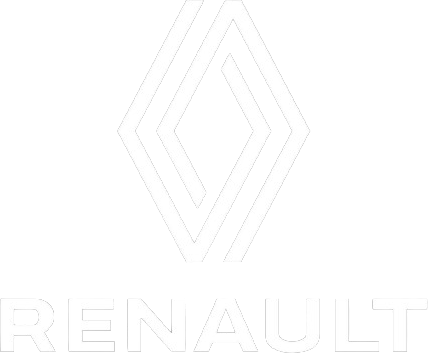



Ask for a free trial now
