The Video package gives access to the VIDEO feature which is an extension of the RECORD feature.
The VIDEO feature allows to record video stream coming from video cameras.
Using this feature, the video stream records will be synchronized with all SCANeR studio simulation data. It natively supports different kind of video streams:
- DirectX camera.
- HTTP and/or RTSP camera.
- Black magic acquisition board
- Screen and audio captures (with the optional ScreenRecorder feature).
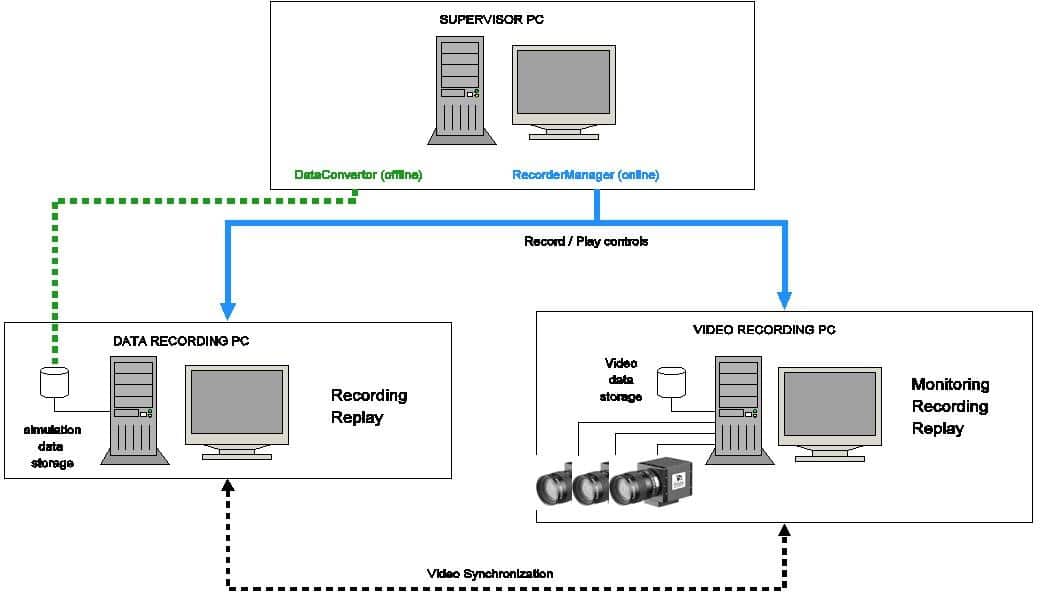
| Key features | |
| Main features |
|
| Included simulation modules |
|
| Prerequisites |
|
| Token Management |
|
| Limitations |
|
Screen Recorder (option of the Video package)
| Key features | |
| Main features |
|
| Included simulation modules |
|
| Prerequisites |
|
| Token Management |
|
| Limitations |
|
Note: If your hardware is not into the list, please do not hesitate to contact our service for further information (it may have been added recently following an evolution). Otherwise, it is always possible to ask to AVSimulation for a service or, using the Studio SDK, interface and synchronize any external device.
